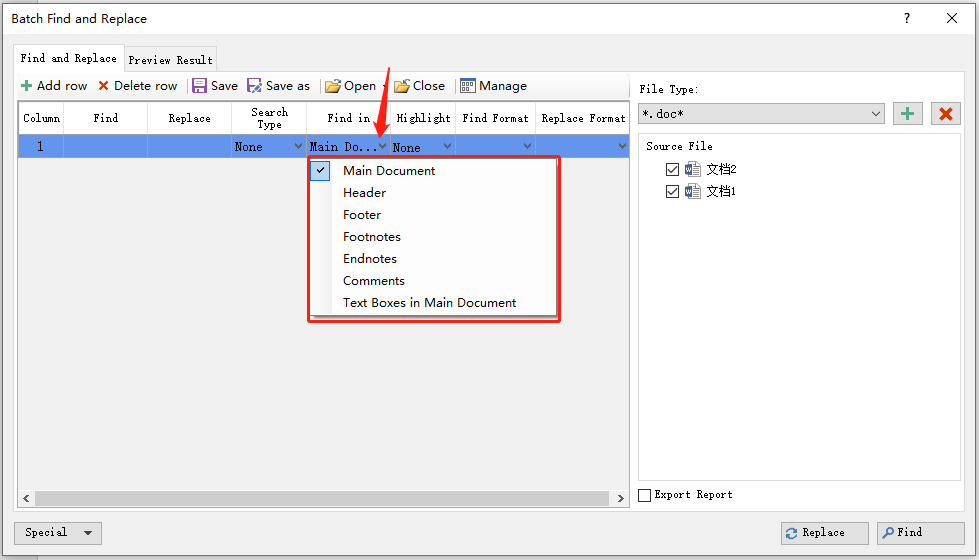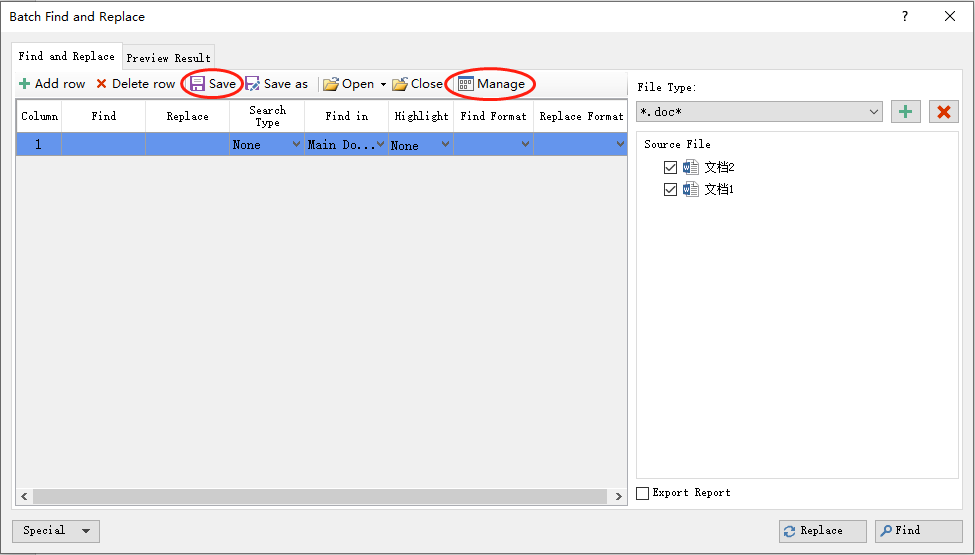0
แก้
โหวต
ฉันได้พบรายการสำหรับ "แทนที่การส่งคืนแบบนุ่มนวลเป็นการคืนสินค้าอย่างหนักด้วย Kutools For Word" ดูเหมือนว่าจะเป็นการดำเนินการทั่วโลก แทนที่จะเป็นบางอย่างที่สามารถกำหนดเป้าหมายไปยังส่วนที่เลือกของข้อความได้ (นอกจากนี้ รูปภาพของแถบเครื่องมือที่แสดงไม่ตรงกับเวอร์ชันของฉันของ Kutools For Word เวอร์ชัน 10 ดังนั้นฉันจึงไม่พบรายการที่อธิบายไว้ ฉันพบบางอย่างที่คล้ายกันภายใต้ Convert แต่มีลักษณะทั่วโลก) มีหลายคนเช่นฉันที่ใช้ " ค้นหาและแทนที่" ใน Word ในลักษณะซ้ำ ๆ แม้ว่า Word จะเก็บสิ่งที่ฉันทำในเซสชันหนึ่ง แต่ไม่อนุญาตให้บันทึกการกระทำเหล่านี้ในเซสชันในอนาคต คงจะดีถ้าสามารถบันทึกการค้นหาและแทนที่การกระทำจากเซสชันหนึ่งไปอีกเซสชันหนึ่ง ซึ่งจะทำให้เราสามารถกำหนดเป้าหมายการค้นหาและแทนที่เป็นข้อความเฉพาะ แทนที่จะเป็นแนวทาง "ทั้งหมดหรือไม่มีเลย" ทั่วโลก ขอขอบคุณ.
- หน้า:
- 1
ไม่มีคำตอบสำหรับโพสต์นี้