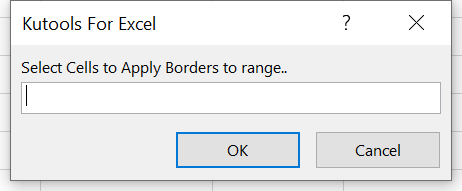ฉันเพิ่งซื้อ Kutools สำหรับ Excel เพราะฉันกำลังมองหาตัวเลือกในการคัดลอกใน Excel เฉพาะเส้นขอบจากพื้นที่ที่เลือก โดยปล่อยให้เนื้อหา การจัดรูปแบบ ความกว้างของคอลัมน์จากพื้นที่ปลายทางไม่เปลี่ยนแปลง
ฉันพบวิธีแก้ปัญหานี้โดยใช้ Kutools for Excel บนหน้าเว็บนี้:
https://www.extendoffice.com/documents/excel/4336-excel-copy-borders-only.html#a1
ตอนนี้ฉันพยายามใช้มาโครที่แนะนำและพบว่าไม่เป็นไปตามที่สัญญาไว้:
นอกจากการคัดลอกเส้นขอบแล้ว มันยัง:
- ลบการจัดรูปแบบออกจากพื้นที่ปลายทาง
- เปลี่ยนคอลัมน์ของพื้นที่ปลายทาง
นอกจากนี้ มาโครยังทำงานค่อนข้างช้าและไม่สามารถยกเลิกการเปลี่ยนแปลงได้
โปรดช่วยฉันเพื่อให้แน่ใจว่ามาโครทำในสิ่งที่สัญญาไว้....?
หวังว่าจะได้ยินจากคุณ
ดีที่สุด
หญิง
ฉันพบวิธีแก้ปัญหานี้โดยใช้ Kutools for Excel บนหน้าเว็บนี้:
https://www.extendoffice.com/documents/excel/4336-excel-copy-borders-only.html#a1
ตอนนี้ฉันพยายามใช้มาโครที่แนะนำและพบว่าไม่เป็นไปตามที่สัญญาไว้:
นอกจากการคัดลอกเส้นขอบแล้ว มันยัง:
- ลบการจัดรูปแบบออกจากพื้นที่ปลายทาง
- เปลี่ยนคอลัมน์ของพื้นที่ปลายทาง
นอกจากนี้ มาโครยังทำงานค่อนข้างช้าและไม่สามารถยกเลิกการเปลี่ยนแปลงได้
โปรดช่วยฉันเพื่อให้แน่ใจว่ามาโครทำในสิ่งที่สัญญาไว้....?
หวังว่าจะได้ยินจากคุณ
ดีที่สุด
หญิง