วิธีล็อคส่วนต่างๆของเอกสารใน Word
หากคุณต้องการอนุญาตให้ผู้ใช้รายอื่นเปลี่ยนบางส่วนของเอกสารคุณสามารถล็อกบางส่วนของเอกสาร Word และส่วนที่ปลดล็อคของเอกสารสามารถแก้ไขได้อย่างอิสระ
ล็อกส่วนที่ระบุของเอกสารใน Word
ล็อกเอกสารบางส่วนด้วยการควบคุมเนื้อหาใน Word
เครื่องมือเพิ่มประสิทธิภาพที่แนะนำสำหรับ Word
Kutools สำหรับ Word: บูรณาการเอไอ 🤖คุณสมบัติขั้นสูงมากกว่า 100 รายการช่วยประหยัดเวลาในการจัดการเอกสารของคุณถึง 50%ดาวน์โหลดฟรี
แท็บ Office: แนะนำแท็บที่เหมือนกับเบราว์เซอร์ใน Word (และเครื่องมือ Office อื่นๆ) ทำให้การนำทางหลายเอกสารง่ายขึ้นดาวน์โหลดฟรี
 ล็อกส่วนที่ระบุของเอกสารใน Word
ล็อกส่วนที่ระบุของเอกสารใน Word
วิธีแรกจะแนะนำให้คุณเพิ่มตัวแบ่งส่วนในเอกสารปัจจุบันจากนั้นล็อกส่วนที่ระบุได้อย่างง่ายดาย และคุณสามารถทำได้ดังต่อไปนี้:
ขั้นตอนที่ 1: วางเคอร์เซอร์ไว้หน้าส่วนของเอกสารที่คุณจะป้องกันจากนั้นคลิกไฟล์ แบ่ง > อย่างต่อเนื่อง บน เค้าโครงหน้ากระดาษ แท็บ จากนั้นเพิ่มตัวแบ่งต่อเนื่องที่ส่วนท้ายของส่วนของเอกสารด้วยวิธีเดียวกัน
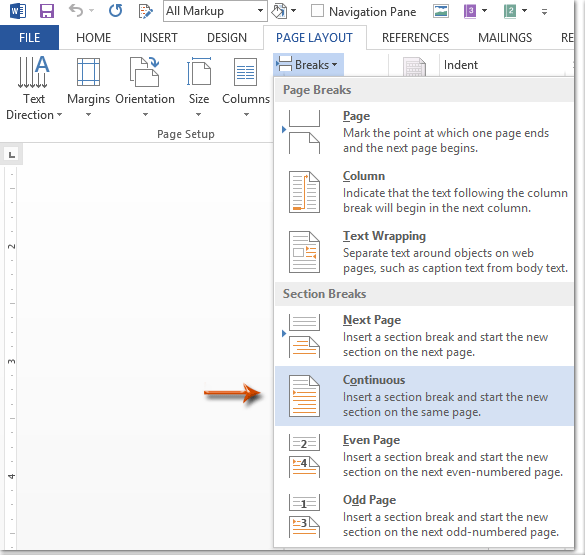
ขั้นตอนที่ 2: แสดงบานหน้าต่าง จำกัด การแก้ไขโดยคลิกที่ไฟล์ จำกัด การแก้ไข ปุ่มบน รีวิว แถบ
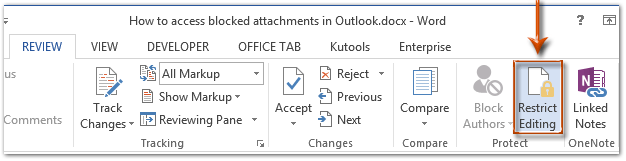
หมายเหตุ: ใน Word 2007 คุณต้องคลิกที่ปุ่มป้องกัน เอกสาร > จำกัด การจัดรูปแบบและการแก้ไข บน รีวิว แถบ
ขั้นตอนที่ 3: ในบานหน้าต่าง จำกัด การแก้ไขไปที่ไฟล์ การแก้ไขข้อ จำกัด ส่วนและ:
(1) ตรวจสอบตัวเลือกของ อนุญาตเฉพาะการแก้ไขประเภทนี้ในเอกสาร;
(2) คลิกช่องต่อไปนี้จากนั้นระบุไฟล์ กรอกแบบฟอร์ม จากรายการแบบหล่นลง
(3) คลิกข้อความของ เลือกส่วน.
(4) ในกล่องโต้ตอบการป้องกันส่วนที่โผล่ขึ้นมาให้เลือกเฉพาะส่วนที่คุณจะป้องกันจากนั้นคลิกที่ไฟล์ OK ปุ่ม
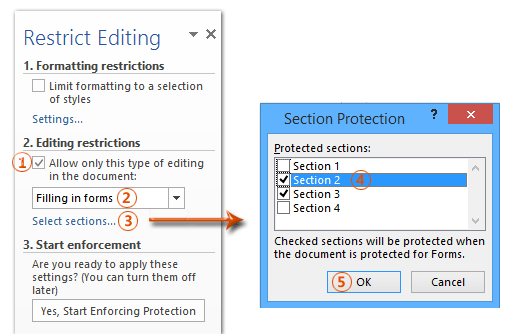
ขั้นตอนที่ 4: คลิกที่ไฟล์ ใช่เริ่มการบังคับใช้ Protection ในบานหน้าต่าง จำกัด การแก้ไข

ขั้นตอนที่ 5: ในกล่องโต้ตอบเริ่มการบังคับใช้การป้องกันการขว้างปา
(1) ตรวจสอบไฟล์ รหัสผ่าน;
(2) ป้อนรหัสผ่านของคุณในทั้งสอง ป้อนรหัสผ่านใหม่ (ไม่บังคับ) กล่องและ ป้อนรหัสผ่านอีกครั้งเพื่อยืนยัน กล่อง;
(3) คลิกไฟล์ OK ปุ่ม
ขั้นตอนที่ 6: บันทึกเอกสาร Word ของคุณ
จนถึงตอนนี้ส่วนที่ระบุได้รับการป้องกันโดยรหัสผ่านที่คุณระบุไว้แล้ว
 ล็อกเอกสารบางส่วนใน Word
ล็อกเอกสารบางส่วนใน Word
วิธีนี้จะแนะนำให้คุณล็อกส่วนที่ระบุของเอกสารด้วยการเพิ่มตัวควบคุมเนื้อหาใน Microsoft Word ได้อย่างง่ายดาย
ขั้นตอนที่ 1: เลือกส่วนของเอกสารที่คุณจะป้องกันจากนั้นคลิกไฟล์ ![]() การควบคุมเนื้อหา Rich Text ปุ่มบน ผู้พัฒนา แถบ
การควบคุมเนื้อหา Rich Text ปุ่มบน ผู้พัฒนา แถบ
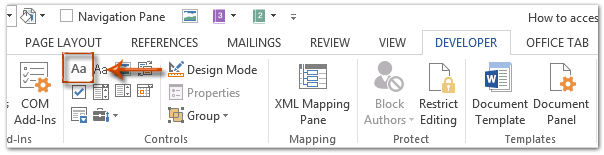
หมายเหตุ: คลิกเพื่อทราบวิธีการเพิ่มแท็บนักพัฒนาลงใน Ribbon: แสดงแท็บ / ริบบิ้นของนักพัฒนาใน Word
ขั้นตอนที่ 2: คลิกที่ไฟล์ อสังหาริมทรัพย์ ปุ่มบน ผู้พัฒนา แถบ

ขั้นตอนที่ 3: ในกล่องโต้ตอบคุณสมบัติการควบคุมเนื้อหาที่กำลังจะมาถึง
(1) ป้อนชื่อสำหรับตัวควบคุมเนื้อหานี้ในไฟล์ ชื่อหนังสือ กล่อง;
(2) ตรวจสอบตัวเลือกของ ไม่สามารถลบการควบคุมเนื้อหาได้;
(3) ตรวจสอบตัวเลือกของ ไม่สามารถแก้ไขเนื้อหาได้;
(4) คลิกไฟล์ OK ปุ่ม
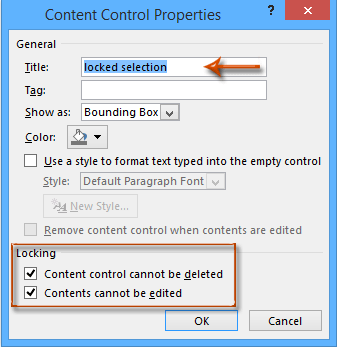
ขั้นตอนที่ 4: เปิดใช้งานบานหน้าต่าง จำกัด การแก้ไข (หรือบานหน้าต่าง จำกัด การจัดรูปแบบและแก้ไข) โดยคลิกที่ไฟล์ จำกัด การแก้ไข ปุ่มบน ผู้พัฒนา แถบ

หมายเหตุ:
(1) ใน Word 2007 โปรดคลิกไฟล์ ป้องกันเอกสาร > จำกัด การจัดรูปแบบและการแก้ไข บน ผู้พัฒนา แถบ
(2) คุณสามารถค้นหาไฟล์ จำกัด การแก้ไข ปุ่ม (หรือ ป้องกันเอกสาร ปุ่ม) บน รีวิว แถบ
ขั้นตอนที่ 5: ไปที่บานหน้าต่าง จำกัด การแก้ไข
(1) ตรวจสอบตัวเลือกของ จำกัด การจัดรูปแบบเฉพาะสไตล์ที่เลือก;
(2) ยกเลิกการเลือกตัวเลือกของ อนุญาตเฉพาะการแก้ไขประเภทนี้ในเอกสาร;
(3) คลิกไฟล์ ใช่เริ่มการบังคับใช้ Protection ปุ่ม

ขั้นตอนที่ 6: ในกล่องโต้ตอบเริ่มบังคับใช้การป้องกันที่กำลังจะมาถึง
(1) ตรวจสอบไฟล์ รหัสผ่าน;
(2) ป้อนรหัสผ่านของคุณในทั้งสอง ป้อนรหัสผ่านใหม่ (ไม่บังคับ) กล่องและ ป้อนรหัสผ่านอีกครั้งเพื่อยืนยัน กล่อง;
(3) คลิกไฟล์ OK ปุ่ม
ขั้นตอนที่ 7: บันทึกเอกสารปัจจุบัน
ใช้อินเทอร์เฟซเอกสารแบบแท็บใน Office 2003/2007/2010/2013/2016/2019:
![]() การใช้แท็บใน Word, Excel, PowerPoint, Publisher, Access, Project และ Visio
การใช้แท็บใน Word, Excel, PowerPoint, Publisher, Access, Project และ Visio
![]() ง่ายต่อการสลับไปมาระหว่างไฟล์ใน Microsoft Office 2003/2007/2010/2013/2016/2019;
ง่ายต่อการสลับไปมาระหว่างไฟล์ใน Microsoft Office 2003/2007/2010/2013/2016/2019;
![]() เข้ากันได้กับ Windows XP, Windows Vista, Windows 7/8/10, Windows Server 2003 และ 2008, Citrix System และ Windows Terminal (Remote Desktop) Server;
เข้ากันได้กับ Windows XP, Windows Vista, Windows 7/8/10, Windows Server 2003 และ 2008, Citrix System และ Windows Terminal (Remote Desktop) Server;
![]() ทดลองใช้ฟรีโดยไม่ จำกัด ฟีเจอร์ใน 30 วัน!
ทดลองใช้ฟรีโดยไม่ จำกัด ฟีเจอร์ใน 30 วัน!
