วิธีการนับหรือรวมเซลล์ตามสีของเซลล์ใน Google ชีต
การนับหรือรวมค่าเซลล์ตามสีพื้นหลังของเซลล์เฉพาะเพื่อให้ได้ผลลัพธ์ตามภาพหน้าจอต่อไปนี้ บทความนี้จะพูดถึงวิธีแก้งานนี้ใน Google sheet และ Microsoft Excel
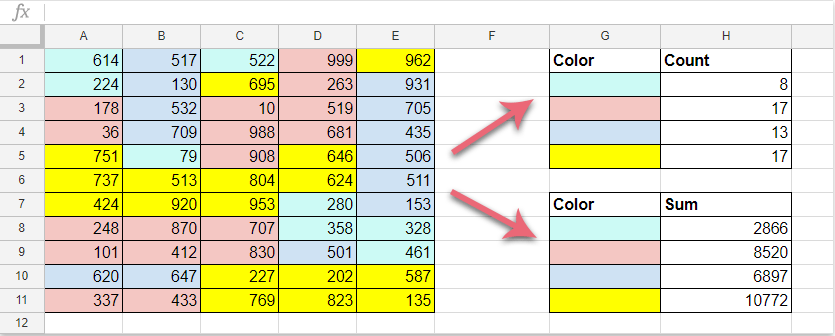
นับค่าเซลล์ตามสีของเซลล์ด้วยสคริปต์ใน Google ชีต
รวมค่าเซลล์ตามสีของเซลล์ด้วยสคริปต์ใน Google ชีต
นับหรือรวมค่าเซลล์บนสีของเซลล์ด้วย Kutools for Excel ใน Microsoft Excel
นับค่าเซลล์ตามสีของเซลล์ด้วยสคริปต์ใน Google ชีต
สคริปต์ต่อไปนี้สามารถช่วยคุณในการนับค่าของเซลล์ตามสีของเซลล์ที่ระบุได้โปรดทำดังนี้:
1. คลิก เครื่องมือ > โปรแกรมแก้ไขสคริปต์ดูภาพหน้าจอ:

2. ในหน้าต่างโปรเจ็กต์ที่เปิดอยู่ให้คลิก เนื้อไม่มีมัน > ใหม่ > ไฟล์สคริปต์ เพื่อเปิดหน้าต่างรหัสดูภาพหน้าจอ:

3. และในกล่องพร้อมต์โปรดป้อนชื่อสำหรับรหัสสคริปต์นี้ดูภาพหน้าจอ:

4. คลิก OK จากนั้นคัดลอกและวางรหัสต่อไปนี้เพื่อแทนที่รหัสเดิมลงในโมดูลรหัสดูภาพหน้าจอ:
function countColoredCells(countRange,colorRef) {
var activeRg = SpreadsheetApp.getActiveRange();
var activeSht = SpreadsheetApp.getActiveSheet();
var activeformula = activeRg.getFormula();
var countRangeAddress = activeformula.match(/\((.*)\,/).pop().trim();
var backGrounds = activeSht.getRange(countRangeAddress).getBackgrounds();
var colorRefAddress = activeformula.match(/\,(.*)\)/).pop().trim();
var BackGround = activeSht.getRange(colorRefAddress).getBackground();
var countCells = 0;
for (var i = 0; i < backGrounds.length; i++)
for (var k = 0; k < backGrounds[i].length; k++)
if ( backGrounds[i][k] == BackGround )
countCells = countCells + 1;
return countCells;
};

5. จากนั้นบันทึกรหัสสคริปต์นี้และกลับไปที่แผ่นงานป้อนสูตรนี้: = เซลล์นับสี (A1: E11, A1) ลงในเซลล์ว่างจากนั้นกด เข้าสู่ คีย์เพื่อรับผลลัพธ์จากการคำนวณ ดูภาพหน้าจอ:
หมายเหตุ: ในสูตรนี้: A1: E11 คือช่วงข้อมูลที่คุณต้องการใช้ A1 คือเซลล์ที่เต็มไปด้วยสีเฉพาะที่คุณต้องการนับ
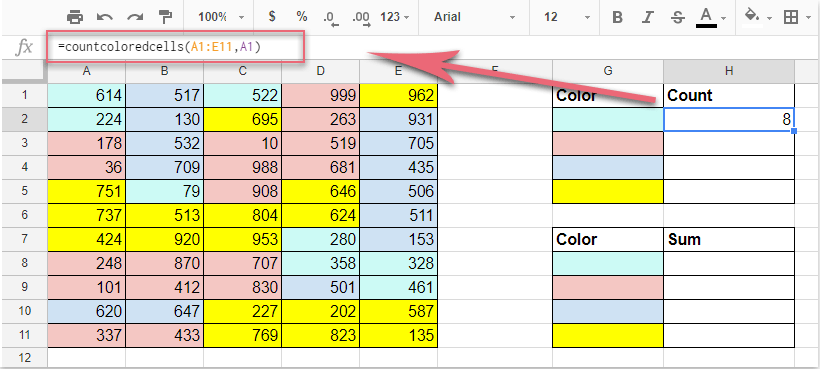
6. ทำซ้ำสูตรด้านบนเพื่อนับเซลล์สีอื่น ๆ
รวมค่าเซลล์ตามสีของเซลล์ด้วยสคริปต์ใน Google ชีต
หากต้องการรวมค่าเซลล์ด้วยสีของเซลล์เฉพาะโปรดใช้รหัสสคริปต์ด้านล่าง
1. คลิก เครื่องมือ > โปรแกรมแก้ไขสคริปต์ ไปที่หน้าต่างโครงการแล้วคลิก เนื้อไม่มีมัน > ใหม่ > ไฟล์สคริปต์ เพื่อแทรกโมดูลรหัสใหม่จากนั้นในกล่องพร้อมต์โปรดพิมพ์ชื่อสำหรับสคริปต์นี้ดูภาพหน้าจอ:

2. คลิก OK และในโมดูลโค้ดที่เปิดให้คัดลอกและวางโค้ดสคริปต์ด้านล่างเพื่อแทนที่โค้ดต้นฉบับดูภาพหน้าจอ:
function sumColoredCells(sumRange,colorRef) {
var activeRg = SpreadsheetApp.getActiveRange();
var activeSht = SpreadsheetApp.getActiveSheet();
var activeformula = activeRg.getFormula();
var countRangeAddress = activeformula.match(/\((.*)\,/).pop().trim();
var backGrounds = activeSht.getRange(countRangeAddress).getBackgrounds();
var sumValues = activeSht.getRange(countRangeAddress).getValues();
var colorRefAddress = activeformula.match(/\,(.*)\)/).pop().trim();
var BackGround = activeSht.getRange(colorRefAddress).getBackground();
var totalValue = 0;
for (var i = 0; i < backGrounds.length; i++)
for (var k = 0; k < backGrounds[i].length; k++)
if ( backGrounds[i][k] == BackGround )
if ((typeof sumValues[i][k]) == 'number')
totalValue = totalValue + (sumValues[i][k]);
return totalValue;
};

3. จากนั้นบันทึกรหัสนี้กลับไปที่แผ่นงานและป้อนสูตรนี้: = sumcoloredcells (A1: E11, A1) ลงในเซลล์ว่างแล้วกด เข้าสู่ คีย์เพื่อรับผลลัพธ์จากการคำนวณดูภาพหน้าจอ:
หมายเหตุ: ในสูตรนี้: A1: E11 คือช่วงข้อมูลที่คุณต้องการใช้ A1 คือเซลล์ที่มีสีพื้นหลังเฉพาะที่คุณต้องการรวม
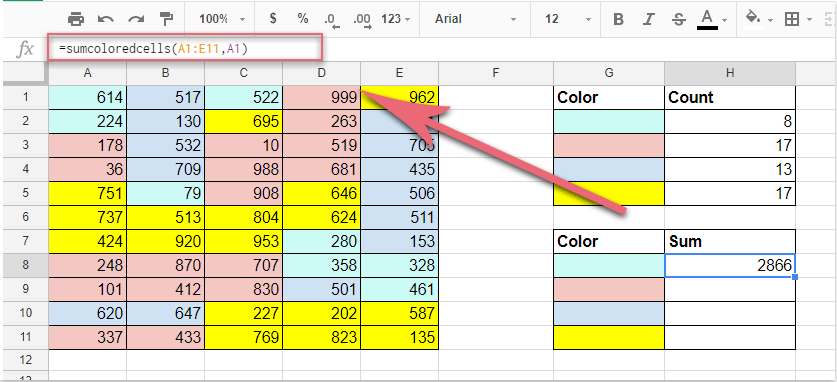
4. จากนั้นคุณสามารถทำซ้ำสูตรด้านบนเพื่อรวมเซลล์สีอื่น ๆ
นับหรือรวมค่าเซลล์บนสีของเซลล์ด้วย Kutools for Excel ใน Microsoft Excel
ใน Microsoft Excel เพื่อนับหรือรวมค่าของเซลล์ตามสีของเซลล์ที่ระบุ Kutools สำหรับ Excel's นับตามสี ยูทิลิตี้สามารถช่วยให้คุณทำงานนี้ให้เสร็จโดยเร็วที่สุด
| Kutools สำหรับ Excel : ด้วย Add-in ของ Excel ที่มีประโยชน์มากกว่า 300 รายการทดลองใช้ฟรีโดยไม่มีข้อ จำกัด ใน 30 วัน. |
หลังจากการติดตั้ง Kutools สำหรับ Excelโปรดทำตามนี้:
1. เลือกเซลล์ในช่วงที่คุณต้องการนับหรือผลรวมตามสีของเซลล์จากนั้นคลิก Kutools พลัส > นับตามสีดูภาพหน้าจอ:

2. ใน นับตามสี ให้เลือก การจัดรูปแบบมาตรฐาน จาก วิธีการสี รายการแบบหล่นลงจากนั้นเลือก พื้นหลัง จาก ประเภทการนับ แบบเลื่อนลงดูภาพหน้าจอ:
3. จากนั้นคลิก สร้างรายงาน ปุ่มและแผ่นงานใหม่ที่มีผลลัพธ์จากการคำนวณจะถูกสร้างขึ้นพร้อมกันดูภาพหน้าจอ:
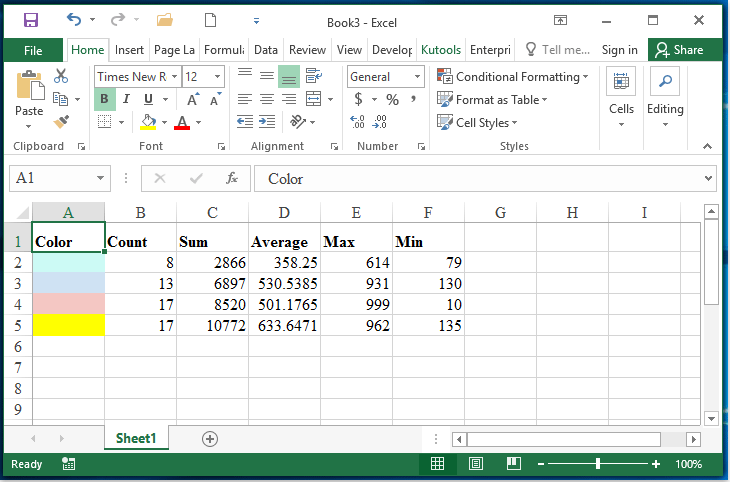
หมายเหตุ: ด้วยคุณสมบัติที่มีประสิทธิภาพนี้คุณยังสามารถคำนวณค่าของเซลล์ตามการจัดรูปแบบตามเงื่อนไขหรือสีแบบอักษร
คลิกดาวน์โหลดและทดลองใช้ฟรี Kutools for Excel ทันที!
สุดยอดเครื่องมือเพิ่มผลผลิตในสำนักงาน
เพิ่มพูนทักษะ Excel ของคุณด้วย Kutools สำหรับ Excel และสัมผัสประสิทธิภาพอย่างที่ไม่เคยมีมาก่อน Kutools สำหรับ Excel เสนอคุณสมบัติขั้นสูงมากกว่า 300 รายการเพื่อเพิ่มประสิทธิภาพและประหยัดเวลา คลิกที่นี่เพื่อรับคุณสมบัติที่คุณต้องการมากที่สุด...

แท็บ Office นำอินเทอร์เฟซแบบแท็บมาที่ Office และทำให้งานของคุณง่ายขึ้นมาก
- เปิดใช้งานการแก้ไขและอ่านแบบแท็บใน Word, Excel, PowerPoint, ผู้จัดพิมพ์, Access, Visio และโครงการ
- เปิดและสร้างเอกสารหลายรายการในแท็บใหม่ของหน้าต่างเดียวกันแทนที่จะเป็นในหน้าต่างใหม่
- เพิ่มประสิทธิภาพการทำงานของคุณ 50% และลดการคลิกเมาส์หลายร้อยครั้งให้คุณทุกวัน!

